Google drive is an excellent tool to save and share your valuable files. But, it has limited space and to get more space you have shed extra money. So, when your Google Drive is nearing to get full either you have to buy extra space or you may think of deleting some of the bigger and not so important files to retrieve some space. Here comes the critical problem. Google Drive does not have any sort option according to file size, though it shows the file size in the list.
So let us see how this critical problem can be resolved, so that you can easily identify the larger files and delete them if necessary.
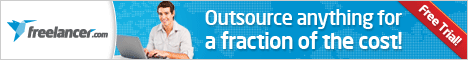
You can view the sizes of your files in your Google Drive when you click on the List View option present close to the Settings tab. But, there no sort option available to list those files according to their size. Likewise, it also does not have any size option in the search area to search file according to size. Gmail has this facility, though, but not in Google Drive.
Fortunately, there is a workaround available to sort out the matter and it is very easy to execute as well. Just go to the link showing the used up storage space at the bottom left corner and click on it. That’s it! You have reached your goal as you can now see the files sorted according to size with the largest file at the top. The list can also be directly accessed using the link drive.google.com/#quota.
Mind that this will only include the non native files present in the Google Drive. The native files, i.e. Google Spreadsheets or Documents do not get counted as available quota.
Hope you will have a nice time with your Google Drive.
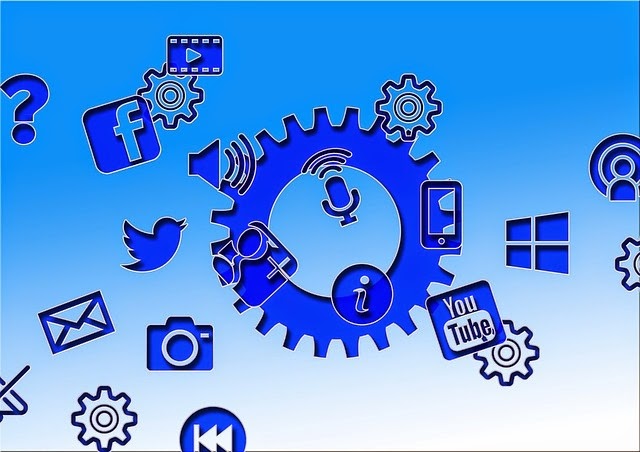
No comments:
Post a Comment
My special thanks for visiting and sharing your thought.....